We’re often asked about sites appearing to be on the same IPs, because many years ago, someone said that each PBN site should be on its own Class C IP address.
The reasons behind this concept were:
- To make your link patterns look more natural by not getting a bunch of links all from the same IP address
- To make it look like each of those sites weren’t all owned by the same person
However, since the time those recommendations were being passed around, things have changed:
- IPv4 Addresses have finally run out – with RIPE NCC issuing their final /22 IP allocation on 25 November 2019
- Cloudflare and other CDNs (also occasionally referred to as reverse proxies) have gone from being used by less than 5% of web sites in January 2016 to almost 19% of sites by December 2020
- Finding clean, unique IPs for larger link networks gets increasingly difficult as the size of your PBN grows
This is what led me to begin experimenting in 2017 with a number of CDN services and developing the service setup that we now offer publicly through LaunchCDN.
Instead of sharing an IP with a few hundred other sites on a single server, you’re now hosted alongside millions of legitimate, high quality sites using those CDNs. As a result of an ever increasing amount of the web being hosted on these
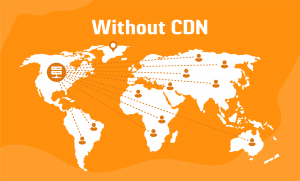 |
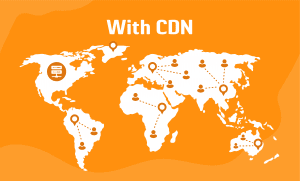 |
LaunchCDN makes it simple to host your Private Blog Network sites on some of the most popular Content Delivery Networks, like Cloudflare, Amazon CloudFront, Verizon EdgeCast and StackPath, with no footprints to link any of the sites together.
CDNs often use different IPs in different parts of the world
Through some smart GeoDNS routing that returns the IP address of the closest server, many of the CDNs that we use will return a different IP depending on where in the world you’re accessing the site from.
How do I see which IP my site is using?
You can see which IP address the site is currently returning to many different locations around the world using the free tool at dnschecker.org
Why is the IP the same worldwide – aka What are Anycast IPs?
Some of the CDN platforms that we use operate using Anycast IPs, which means every site on their network is on the same IP, no matter where in the world you access it from. Others have dynamic IPs that change frequently based on the location that you’re visiting the site from.
Why are there Multiple IPs showing for my site?
Some CDNs, like Cloudflare and Amazon CloudFront, will return multiple IPs for your domain at the same time. In this situation, your device will randomly decide which of those IPs to use, and it will result in load balancing between those IPs.
Why has the IP for my site changed since last time I checked?
CDN providers often add and remove servers from their networks, and this can result in the IP address that is returned changing from day to day or hour to hour, depending on when you check which IP address your site is hosted on.
Where are your servers located?
We use multiple cloud providers for our servers, which are all located in US data centers. This is to ensure that we’re close to the majority of visitors, as well as search engine robots. Through the use of a CDN, your sites will have IPs that are located worldwide, close to your visitors, whether they’re in the US, UK, Europe, Asia or Australia.
This all sounds great, but it sounds very technical and difficult to setup.
LaunchCDN’s service makes it super simple to host your PBN sites on these CDNs. We include everything you need in the one monthly price, including the CDN, a WordPress hosting account or static site hosting account, and premium DNS hosting.
You can deploy WordPress sites with a one click installs and we have one click sign on to your WordPress admin. We also have an API to deploy and manage domains at scale and integrations with several popular services including Slack. And our team offers concierge migrations of your existing sites from other platforms.
If you’re looking for an alternative to Class C Hosting, then check out our trial plan – just $10 for your first month.